Search 123Loadboard Like a Pro Using Search Filters
Have you ever tried to locate a load but ended up needing to scroll through hundreds or even thousands of loads to find one that works? Or have you tried looking for a load but the loads just didn’t work for you? Well, there’s a better way.
The 123Loadboard Team is continuously adding new updates to our load board platform. With each new release, we continue to grow the platform and remain the leading choice for load and truck matching. Our latest launch includes new search filters to help carriers find the loads they want faster. #searchfilter
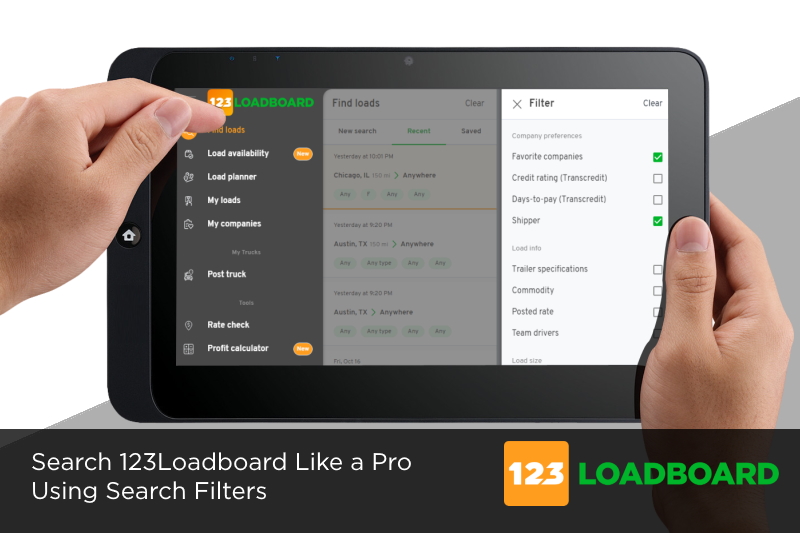
123Loadboard now has a search filter that gives you more power to help solve these issues when searching. The filter can be used to help you find the loads you want faster. For example, if you want HazMat loads posted by shippers with rates, the search filter can remove all of the clutter from your results and only show you loads that meet your specific criteria.
Step 1 – Search for a load
Log into 123Loadboard, search for your desired load. After your results appear, you will see a + filter icon/button appear on the right of the screen next to the number of loads found. Press this button and a “Search filter” dialog will appear.
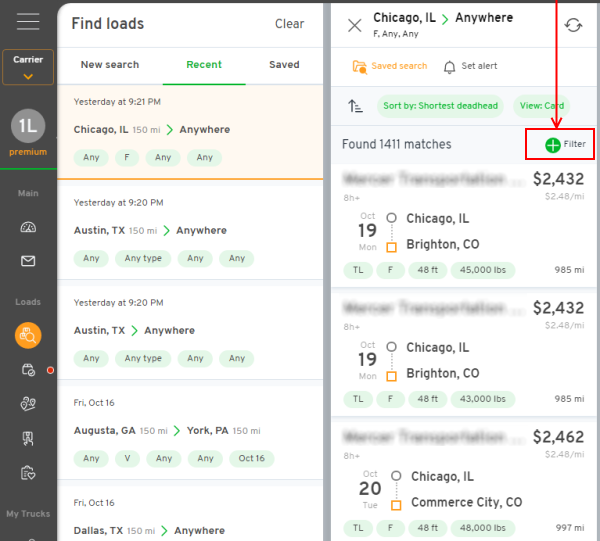
Step 2 – Apply filters
Now, you’ll just need to apply some filters. Below, we have details on what each search filter does.
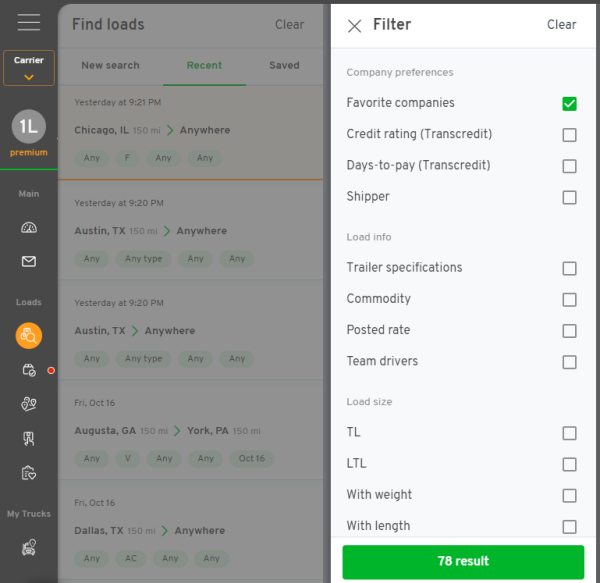
- Favorite companies: The “Favorite companies” filter allows you to filter results by your favorite companies.
- Credit rating (Transcredit): The “Credit rating” filter allows you to narrow your search results by credit rating.
- Days-to-pay (Transcredit): The “Days-to-pay” filter allows you to narrow your search results by the number of days-to-pay.
- Shipper: The “Shipper” filter will only show you loads posted by shippers.
- Trailer specifications: The “Trailer specifications” filter allows you to narrow your results for specific trailer requirements such as Tarps, Air-ride, HazMat, etc.
- Commodity: The “Commodity” filter will only show you loads with a commodity listed.
- Posted rates: The “Posted rates” filter will only show you loads with a posted rate.
- Team drivers: The “Team drivers” filter allows you to only search for loads that require team drivers.
- TL: The “TL” filter allows you only to see Full truckloads (TL).
- LTL: The “LTL” filter allows you only to see Less-than-truckloads (LTL).
- With weight: The “With weight” filter allows you to only see loads with weights listed.
- With length: The “With length” filter allows you to only see loads with lengths listed.
When you have selected all your desired filters, press the button. Your new load results will be based on your search query and search filters.
We hope you enjoy this new feature. Should you have any feedback, let us know, and stay tuned for more exciting tools and features from 123Loadboard.


Give us your opinion!