Introducing List View When Searching For Truck Loads
The 123Loadboard Team is continuously adding new updates to our load board platform. With each new release, we continue to grow the platform and remain the leading choice for load and truck matching. Our latest launch includes List View on desktop for finding loads. #listview
Finding the loads you want to haul just got even easier.
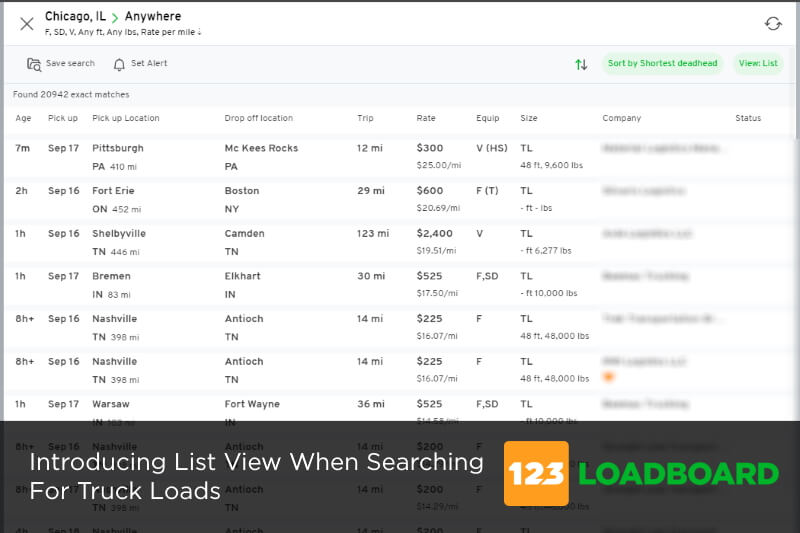
Introducing List View
In addition to viewing/searching through loads in card and map view, you can now change your view to list/table view. Lists are best suited to presenting a homogeneous data type and optimized for reading comprehension. List view prevents too much scrolling by making pages shorter.
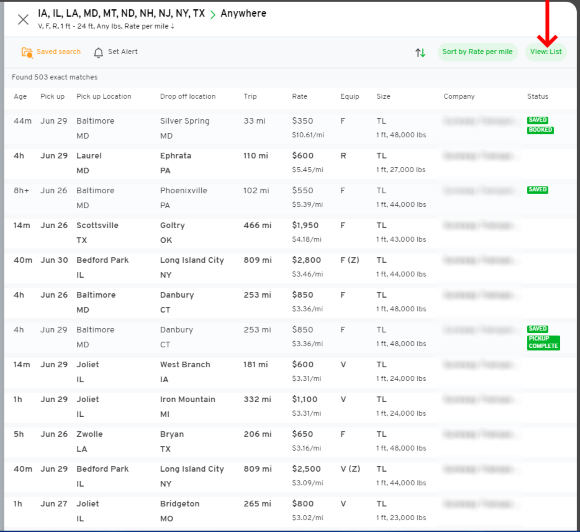
The list view can be easily activated by selecting the new “view” button after running a search. You’ll also find options for “Map” and “Card” views so you can see your load results whichever way you like.
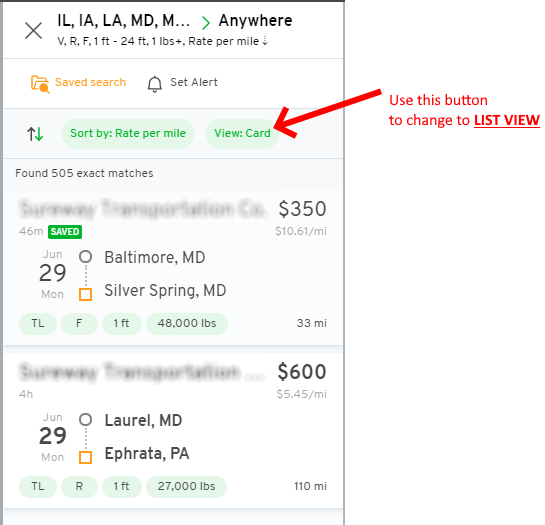
We hope you enjoy this new feature. Should you have any feedback, let us know and stay tuned for more exciting tools and features from 123Loadboard.


Give us your opinion!