123Loadboard Adds Instant Messaging To Streamline Freight Booking
Have you ever called a load and weren’t able to get through to the dispatcher or were put on hold and lost the load you wanted to book? This can be annoying and frustrating as a professional truck driver. We all know that time is money and the daily goal for truckers is to book better loads faster. 123Loadboard’s new instant messaging can help streamline the process of booking freight.

123Loadboard’s instant messaging feature allows you to book loads quicker. It’s quick, interactive, and secure. Instant messaging is designed specifically to reduce time by using smart automation, so you can spend more of your time being productive.
This feature is currently available on our website and on our free mobile app within the next few weeks.
How to send an instant message on 123Loadboard?
The communication system on 123Loadboard allows carriers to open a load and start a conversation using the “Messages” button.
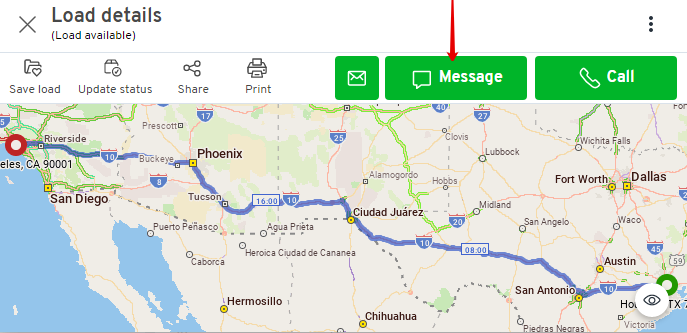
Once the carrier clicks the Message button, the first contact can be made. All conversations will be available in the “Messages” tab on both our website and mobile apps. You will be able to review all messages, and you will get a notification on the bubble icon when you have unread messages.
The messaging system is convenient, and it shows you all your conversations with carriers, brokers, and shippers in one centralized area.
You can check all your recently sent and received messages by visiting the “Messages” tab on both our website and mobile apps.
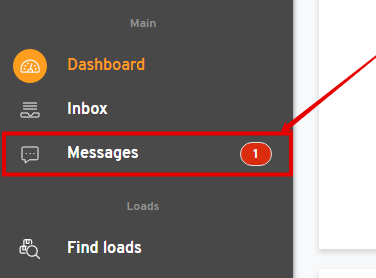
Carrier Benefits Using Instant Messaging
- Real-time, two-way communication
- Clarify details and negotiate rates
- The instant messaging icon will appear on all loads posted by the broker who has activated the feature
- Receive access to broker authority information to qualify them before your first reply
- Exchange messages with the broker after the load has been picked up
- Carrier has a shot at booking & moving the load as the broker responds quicker
- Get the facts instantly from the broker when you require the information, no long waiting period
- Instant messaging motivates the person at the other end to take immediate action
- Triggers a response so it is reliable and used for critical, important messages & alert
Important Things To Know
- As a member of 123Loadboard, the messages option is only available on truck loads where the broker or shipper enabled this feature.
- If the broker or shipper is not logged into their account, the messages will be delivered by email notification.
Sending and Receiving Messages
Sending messages on 123Loadboard is easy and straightforward, but you may need some time to figure out how things work if you are new to the platform.
- Find a load that you wish to inquire about
- Click the load to view load details
- If the ‘Message’ button is available, start a conversation with the broker
- NOTE: If the ‘Message’ button is not available, the broker/shipper has not yet enabled this feature on their account.
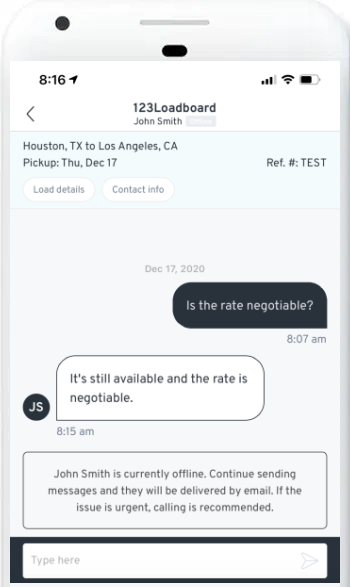


Give us your opinion!