Dark Mode Is Now Available On The 123Loadboard Mobile App
The 123Loadboard Team is continuously adding new updates to our load board platform. With each new release, we continue to grow the platform and remain the leading choice for load and truck matching. Our latest launch includes Dark Mode on our mobile app. #darkmode
This feature is available at no extra charge to Premium and Premium Plus members.
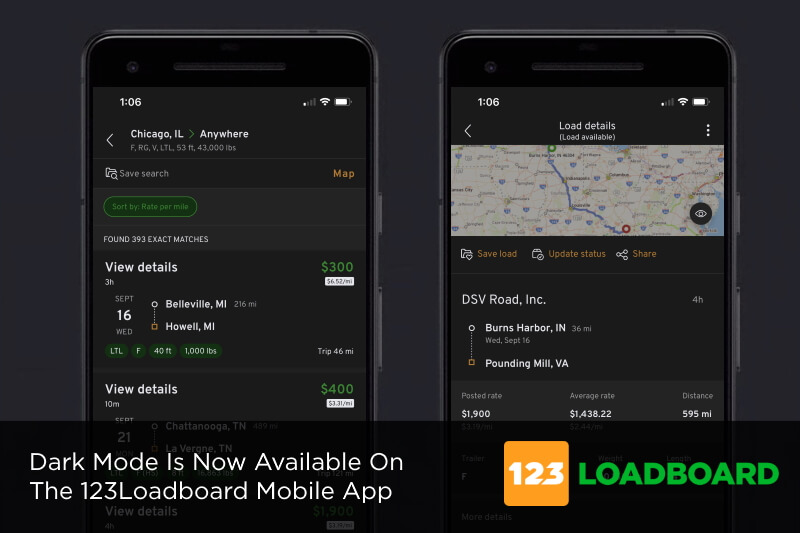
What is dark mode?
In dark mode, you’ll see light text on a dark background, reducing the brightness of the screen and making it easier to see content and reduce overall strain on your eyes.
What are the benefits of dark mode?
Health & well-being
“Everyone can relate to being in a room where the lights are turned down and you’ve got this white screen blinding you,” said Sameer Samat, Google’s VP of product management for Android. But it is not just dry and painful eyes we get from looking at bright blue screens all day long. Exposure to light also suppresses the secretion of melatonin, a hormone needed for sleep. That is also the reason why many of our car dashboards are now blue – to keep us up and alert.
It’s not surprising why many of us deal with eyes that feel — dry or itchy, and is sometimes accompanied by insomnia, headaches, or neck pain.
Battery saving
Dark mode apps can prolong the battery life of your smartphone. Google has confirmed that using dark mode has been a huge help for battery life. For example, at 50% brightness, the Dark Mode interface in the YouTube app saves about 15% screen energy compared to a flat white background. At 100% screen brightness, the dark interface is saving a whopping 60% of screen energy.
It looks amazing
Let’s be honest, dark mode just looks super amazing. While most load boards are going for that similar bland white look, the dark mode does offer something different that feels mysterious, new, and is pretty cool. Google, Facebook, Whatsapp, and Twitter all have it so why not. We hope you enjoy it 🙂
How to enable dark mode feature on your phone?
Once you have installed the latest version of the app (Android)| iOS) follow these steps:
- Go to More in the bottom navigation
- Tap on Dark mode under Settings > Preferences
- Tap on Dark mode or Follow phone system
Note: You can easily switch between themes in your settings anytime.
When you shouldn’t use dark mode?
Not everything about dark backgrounds is good. For example, when you are using a device in a well-lit room or in direct sunlight, text positioned on dark backgrounds can be difficult to read. This is why we have the option to ‘follow phone system’ that provides and an automatic switch from. This way Users don’t even have to keep switching several times a day, which is truly great usability.
We hope you enjoy this new feature. Should you have any feedback, let us know.


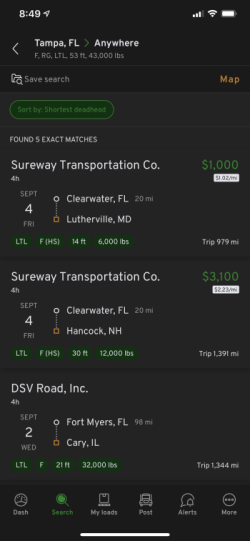
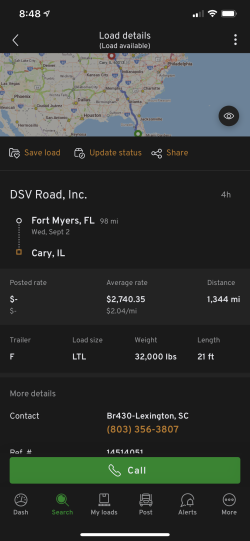
Give us your opinion!